How do I adjust the volume of my Ion Pro?Updated 7 months ago
To adjust the volume, go to the Sound settings on the bottom left of the app.
Then, you can tap the (+) or (-) sign on the volume control interface to increase or decrease the volume. 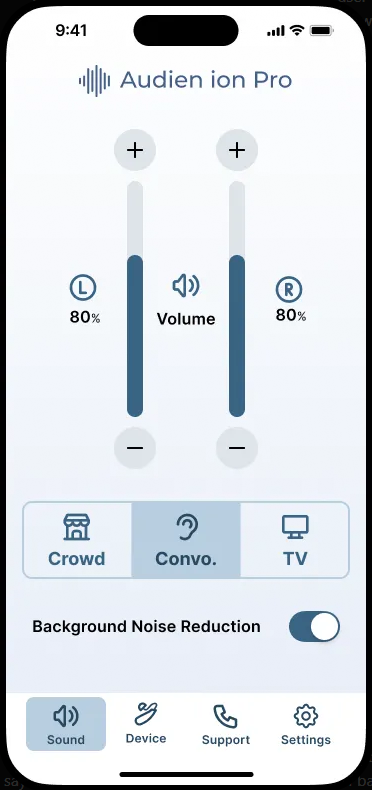
How else can I change the volume?
You can also change the volume by pressing the button on the hearing aid, but we recommend using the app for the easiest operation.
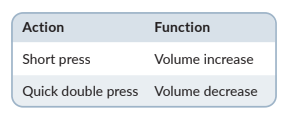
What about when I'm streaming music or videos?
The volume control operation remains the same while streaming. However, an additional function for pausing is made available.
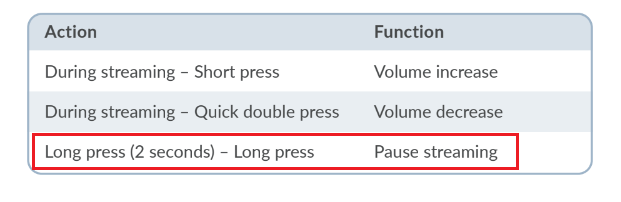 That's all there is to it!
That's all there is to it!
To know more about how to control the Ion Pro, click here.
Keywords: (volume, control, without, streaming, increase, decrease)