How do I select the best hearing profile?Updated a year ago
Selecting the best hearing profile for you is easy!
On the Home page of your app, navigate and tap the option "Device" on the bottom.
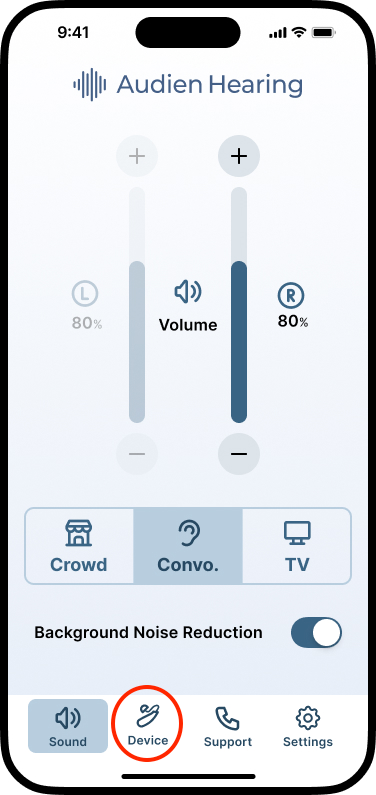
Tap on "Update" which can be seen beside "Hearing Profile.
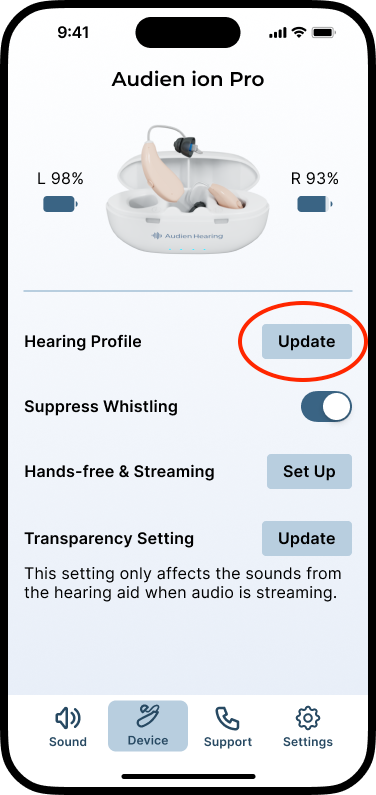
Once you see the different Hearing Profiles, simply listen to everything starting with "Flat Profile" to "Low Frequency Loss".
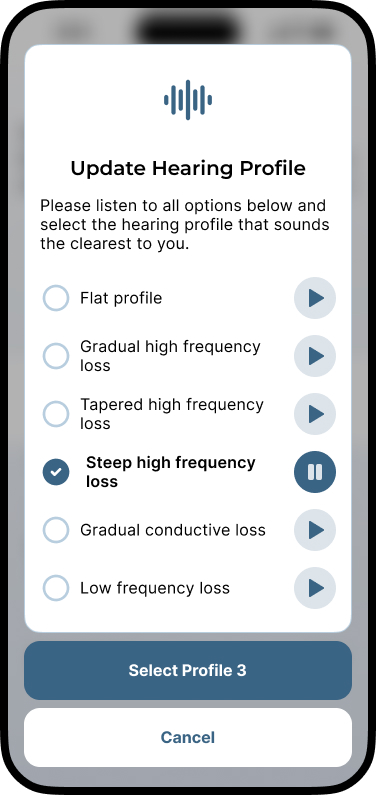
To know which Hearing Profile is best for you is easy to tell- it is simply the one that sounds clearest and best!
Going through all of the Hearing Profiles is important because only one of these profiles will be optimal for your specific hearing needs. They have been professionally calibrated by Grammy-Winning audiologists to ensure that your hearing frequency needs are determined and all of the sounds that your Ion Pro hearing aids will transmit to you will be calibrated based on those needs.
Whether it be general use of your hearing aids to streaming music and or videos, your selected Hearing Profile will adjust those sounds and frequencies according to your needs!
Keywords: (hearing profile, frequency, adjust, change, calibrate, settings, for me)