How to adjust the volume for the Ion?Updated 7 months ago
If you're looking to adjust the volume on your Audien Ion device, you can do so by pressing either the volume up or volume down button for one second. Keep in mind that there are 11 volume levels, and you'll hear a beep each time you move up or down a level. When you reach the highest or lowest setting, you'll hear two beeps.
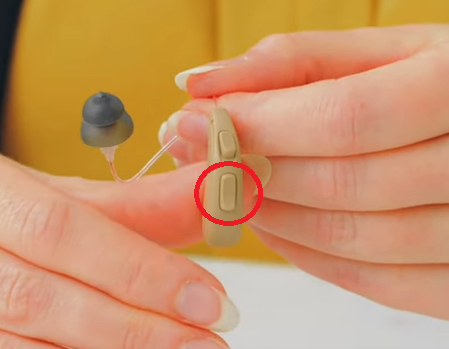
To lower the volume, press this part of the button:

To Increase the volume, press this part of the button:

It's important to avoid turning the volume up too high, as this can cause discomfort in your ears. We want to make sure you're comfortable and safe while using your device, so please use caution when adjusting the volume.
To watch a video about this, you can press on the video title here: How To Adjust Audien Ion Volume