How to adjust the volume on the Atom 2 Series?Updated 7 months ago
To adjust the volume of your device, you can simply press the button on the back.
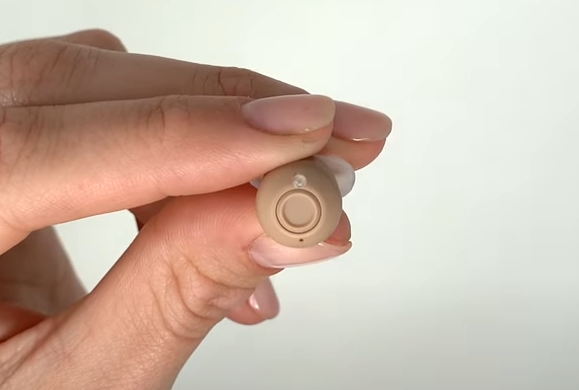

There are five different volume levels, and your device will play a "beep" sound at each level. The number of beeps you hear indicates which level you're on. For instance, you will hear one beep for volume 1 and up to five beeps for volume 5.
By default, your device's volume is set to level 2. However, you can use the button on your device to increase the volume to your desired level. Just make sure not to turn the volume up too high, as it can hurt your ears.
For an easy-to-follow video guide, you can click on this title to watch how to do it: How To Change the Volume Of My Atom 2 series Hearing Aids