How to charge the Atom 2?Updated 7 months ago
Charging your Atom 2 hearing aids is as easy as it gets! All you need to do is insert your hearing aids into the wireless charging case. You will notice that the charging case has three lights. The center light glows red when it receives power from the outlet. The left and right lights glow red when your hearing aids are charging and then change to green when fully charged.
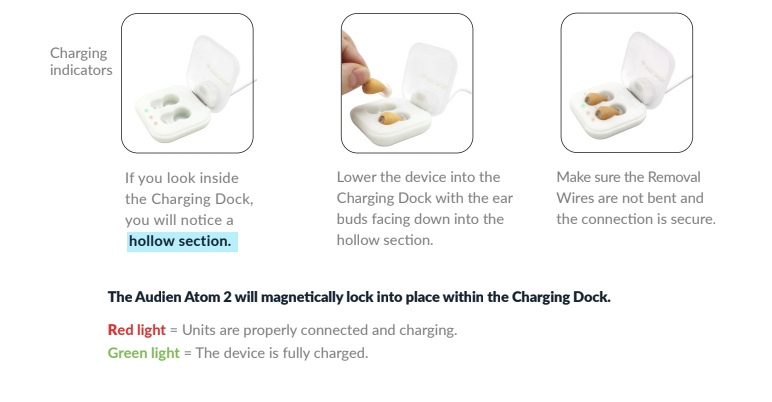
Please note that this case does not charge your devices on the go. It must be plugged into an outlet to charge.
If you need more guidance, we have created a tutorial to guide you through the process. Simply click here!