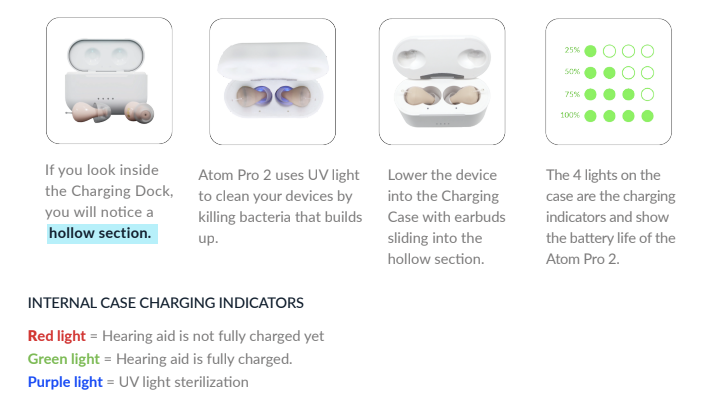How to charge the Atom Pro 2?Updated 7 months ago
To charge your Atom Pro 2, all you need to do is place them in the charging case. The Atom Pro 2 charging case has some nifty charging light indicators that help you keep track of your hearing aids' charging status. To view these, press the button on the back to activate the charging light indicators.
The lights on the front of the case show you the charge of the charging case itself. These lights will turn red when receiving a charge and green once charging is complete. On the inside of the charging case, you'll notice two more lights where you insert your hearing aids. When the left and right lights are red, this means that your Atom Pro 2s are properly charging. When these turn green, your Atom Pro 2s are fully charged!
If you're having trouble visualizing it, you can check out the image below to get a better idea of the charging light indicators. It's worth noting that the Atom Pro 2 supports up to three additional wireless charging cycles while you're on the go. So, you can charge your device even when you're not near a power outlet.