How to replace the Ion wax guards?Updated 7 months ago
The most common reason for your hearing aids not emitting sound is that the wax guards have been occluded and would need replacing.
What are wax guards?
The wax guard is the small, white, circular filter that sits underneath your device's ear domes. If the wax guard becomes clogged with earwax, the sound from the receiver inside the hearing aid won't be able to get through to your ear.
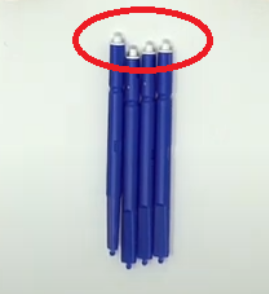 Getting ready to change your wax guards
Getting ready to change your wax guards
To change the wax guards, you would first need to locate and take one of the wax guard replacement tools. This tool is a blue stick with a white tip on one end and an empty blue tip with an indention on the other end. The white tip contains fresh, new wax guard that will replace the existing wax guard on your hearing aid; the opposite end of that stick, with the indention, is the part that will remove the existing, old wax guard from the hearing aid.

Step-by-step instructions to change your wax guards
You may start by removing the ear dome by pulling it off of the device. Then, you may use the blue end of the wax guard stick to remove the wax guard that is on the hearing aid. Simply push the part of the stick with the indention onto the wax guard firmly until you feel a click. Then, you may simply pull it out to remove the old wax guard. Making sure you flip the stick over, you may push the new wax guard (the side with the white tip from earlier) back onto your device.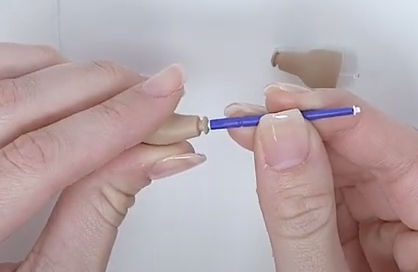
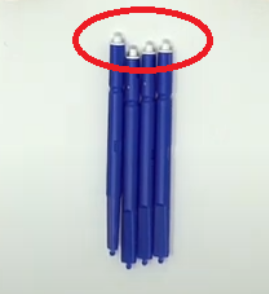 Getting ready to change your wax guards
Getting ready to change your wax guardsTo change the wax guards, you would first need to locate and take one of the wax guard replacement tools. This tool is a blue stick with a white tip on one end and an empty blue tip with an indention on the other end. The white tip contains fresh, new wax guard that will replace the existing wax guard on your hearing aid; the opposite end of that stick, with the indention, is the part that will remove the existing, old wax guard from the hearing aid.

Step-by-step instructions to change your wax guards
You may start by removing the ear dome by pulling it off of the device. Then, you may use the blue end of the wax guard stick to remove the wax guard that is on the hearing aid. Simply push the part of the stick with the indention onto the wax guard firmly until you feel a click. Then, you may simply pull it out to remove the old wax guard. Making sure you flip the stick over, you may push the new wax guard (the side with the white tip from earlier) back onto your device.
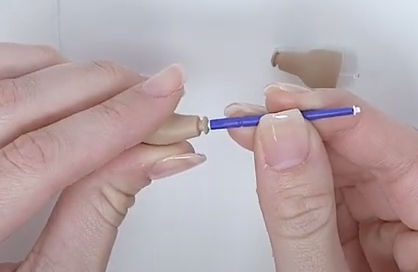
You may click on this link to watch a video on how to perform the steps explained above: