What are the different modes for the Atom 2 Series?Updated 7 months ago
To switch between modes, press and hold the button until you hear a boop that corresponds to the mode you're in - there are four modes available.
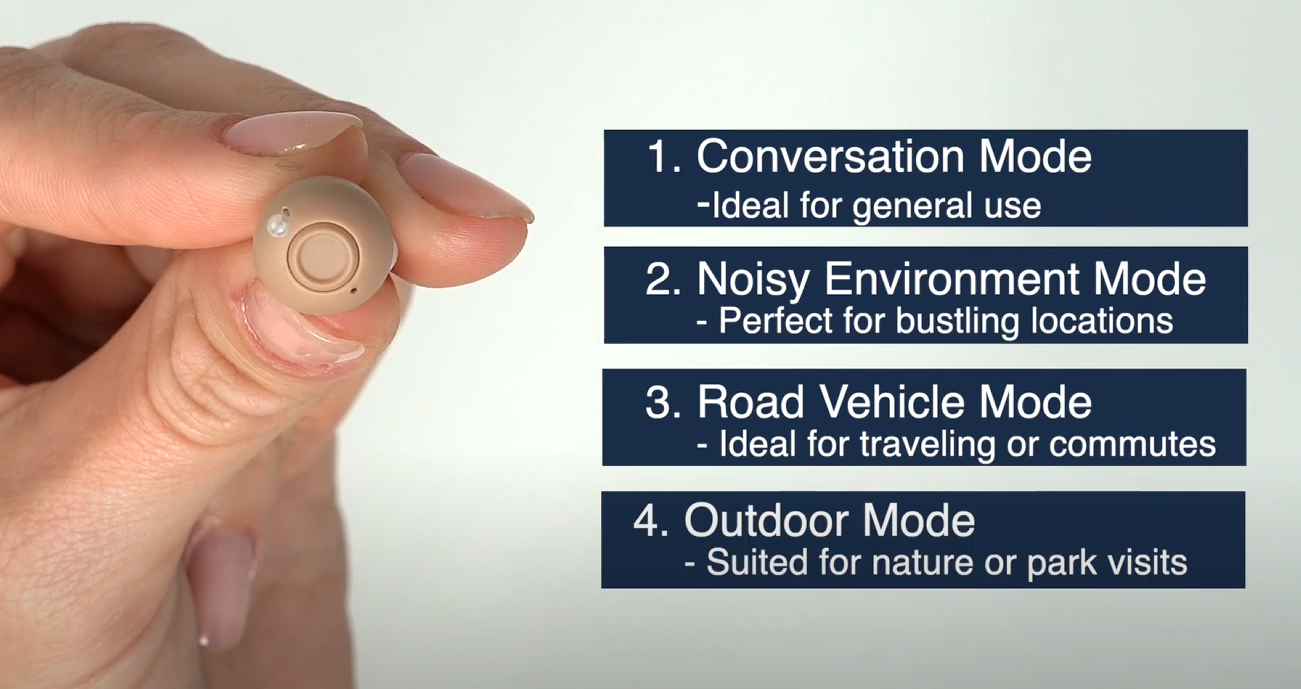
To watch a video to see how this is done, you may click on this video title:
How to Switch Modes.
Please note that the narrator will say "hold down for 3 seconds," but you can just continue to hold the button until you hear the boop as mentioned above.
Please note that the narrator will say "hold down for 3 seconds," but you can just continue to hold the button until you hear the boop as mentioned above.
Keywords: (How to change modes, how do I change the modes, modes, changing modes, change the mode, change the modes)