What Are Transparency Settings and How Do I Change It?Updated a year ago
The Transparency Setting is a feature that enables the user to hear more or less of the outside world while streaming media or phone calls through the Ion Pro hearing aids.
It functions as a sound filter, controlling how much of the surrounding noise is heard by the device's user.
How to select the level of Transparency
To control how much sound you want to hear from your environment, navigate "Device" on your app (seen on the bottom of the app screenshot). Then, tap on "Update" beside Transparency Setting.
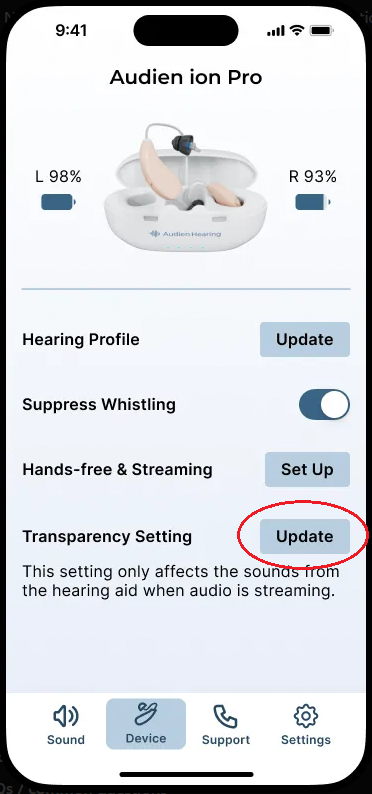
To hear more of the outside world, select High. Doing this makes the surrounding noise more "transparent" to you. Selecting Low, like the one seen on the picture below, reduces the incoming noise significantly. Turning it Off completely disables the hearing aids' microphones which makes the device function more like earphones or headphones instead.
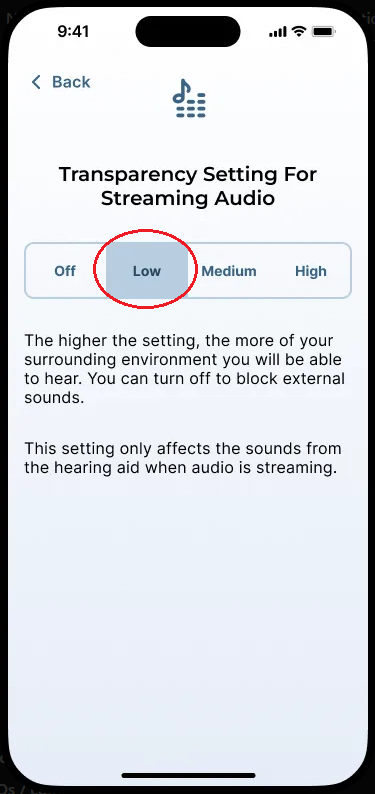
We recommend not turning the Transparency Settings off as this may be hazardous especially when the user is out in public where not hearing incoming cars along crosswalks can be dangerous.
To learn more about the Ion Pro, click here.
Keywords: (transparency, settings, what does the, what is the, transparency setting for)