What is the difference between Hearing Profiles and Environmental Modes?Updated a year ago
Hearing Profiles
The Hearing Profile is a feature that calibrates the frequency of the hearing aids to match the user's level of hearing loss. Upon setting up the device, the user will undergo the Hearing Profile listening test by going through the six different profiles to find the audio file that sounds clearest to them.
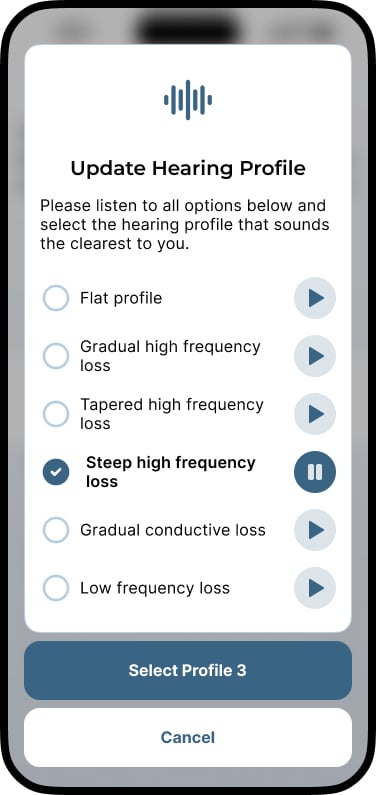
Whatever the selected Hearing Profile may be, it will remain consistent throughout all the functions of the hearing aids—from streaming music and videos to phone calls—ensuring that every activity the user may be doing is carefully adjusted by the system to ensure the best sound quality for them.
Environmental Modes
The Environmental Modes of the Ion Pro are Crowd, Conversation, and TV.
These modes alter how much and what type of sounds are transmitted to the user of the hearing aids, ensuring that the loudness of the surrounding sounds and the level of noise reduction are both adjusted to suit the environment that the user is in.
Changing Modes
To change modes, simply tap on your preferred one on the app's Sound settings.

Effect of changing modes on the Hearing Profiles
Changing modes or any other setting will not alter the user's selected Hearing Profile. The Hearing Profile that is selected will remain constant throughout all activities like streaming and taking phone calls. The Environmental Modes will only set loudness and noise reduction changes but will still be calibrated by the Hearing Profile to match the hearing needs of the user.
To learn more about the Ion Pro, click here.
Keywords: (modes, profiles, differences)