Why am I hearing background noise with my hearing aids?Updated 7 months ago
What causes feedback?
Feedback occurs when the microphone is either covered or the ear dome size does not allow the hearing aid to fit snugly in the ear canal. When the ear canal isn't properly sealed by the hearing aid/ear domes, some sounds can escape and leak back into the microphone, causing a feedback loop.
How do I stop that from happening?
There are two main ways to prevent this:
Choose the correct ear dome size.
The correct ear dome size is the largest one that fits securely. The goal is to find one that provides a snug fit to prevent sound leakage. The ear dome that is attached on the hearing aids when you receive them is the medium one, which can be seen on this picture:
Ensure the hearing aid's microphone is unobstructed by any part of the ear.
The microphone is located on the body of the hearing aid. On the Atom 2 and Atom Pro 2 series, it is a small hole found under the button. On the Atom and Atom Pro series, it is located below the volume dial and on/off switch, appearing as a cross.
Tips for wearing
When inserting the hearing aid, you may open the ear canal by pulling the top of your ear upwards and backwards.
Ensure the microphone is facing outward, not tucked behind the ear. To visualize how this should look, the microphone should be visible to the person you are speaking to if they are facing you.
Set the volume to level 1 while trying these steps to reduce the risk of potential feedback.
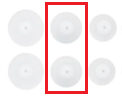
To learn how to change the volume, check out these videos:
Atom Tutorial Video
Atom Pro Tutorial Video
Atom 2 Tutorial Video
Atom Pro 2 Tutorial Video